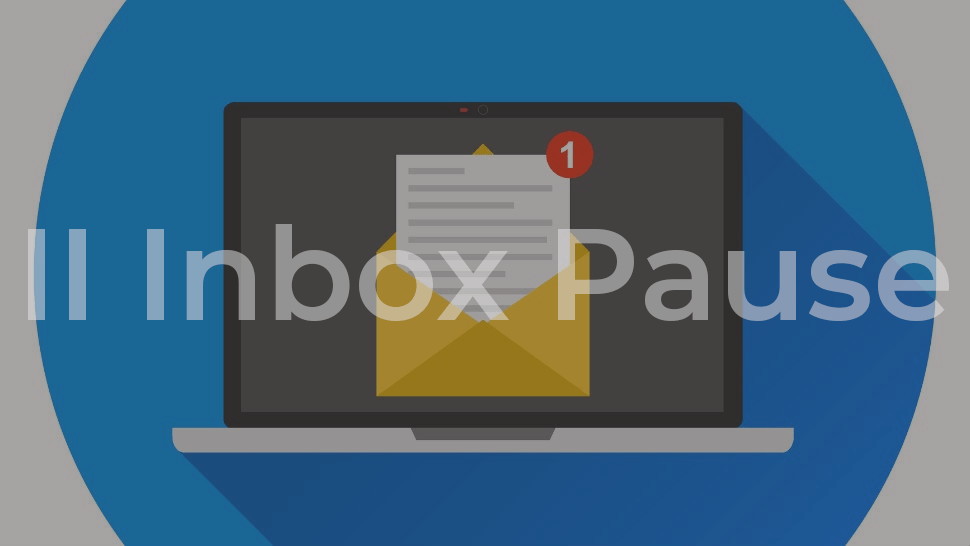If you’re anything like me you’ll know just how much emails are a massive time suck in the day to day running of your business.
Over the years managing the email inbox has become a daily chore that just gets more difficult with time.
In this article I’m going to outline the 5 simple steps that will reduce the amount of unnecessary emails landing in your inbox and make you more efficient at managing your email work load.
Inbox Rules
This step is a must when you have emails coming into your inbox that you need to keep but don’t necessarily want to read when they arrive.
Most email clients (like Microsoft Outlook) offer a rule feature that allows you to move emails with a specific subject or from a specific person to a subfolder.
This is particularly useful when you’ve maybe subscribed to an email newsletter; you don’t want to unsubscribe but they fill your inbox.
Setting up a rule to move the newsletter emails to a subfolder in your inbox means you can keep the newsletters organised and when you have time, refer to the subfolder to digest the contents.
Notifications
Most email clients will notify you when you receive a new email. This used to be a great feature but if you have many emails coming in it can really distract from what you are trying to focus on.
Turning off email notifications on your desktop inbox and phone will help you stay focused and not distracted.
Skype for Business / Instant Messenger App
If you have Office 365 then Skype for Business is already part of the package. There are many instant messenger (IM) apps and they can help reduce the amount of emails in your inbox.
Instead of sending an email to a work colleague if you send them an instant message you will typically get an immediate reply. This can drastically reduce the amount of internal email communications in your company. As an added bonus most IM clients will tell you when your colleagues are “online” so you’ll know before hand before sending the message if you’re likely to get an immediate response.
Unsubscribe
Online shopping and social media platforms are probably the two most offending sources for daily emails to your inbox.
Make it a weekly task to go through your inbox and hit the unsubscribe link at the bottom of any emails that are just filling up your inbox with more distraction.
The Two Timer Challenge
This is by far the best tip on the list but also the hardest to implement as it’s more of forming a habit than anything technical!
Instead of checking your email every time something new arrives, set two times in the day when you will put aside 10-20 minutes to answer emails. Typically, this would be 10am and 4pm if you’re working in office hours.
This can be a real challenge depending on how your business operates, however the rewards are tremendous as it allows you to focus and concentrate on what’s important.
Combine this tip with the turning off email notifications and the only thing that is stopping you from focus is that urge to check your inbox.
Conclusion
Even if you manage only to implement one of these tips over the next few days, you’ll find that you’ll have more time in the day to get on with your work rather than be distracted by email.